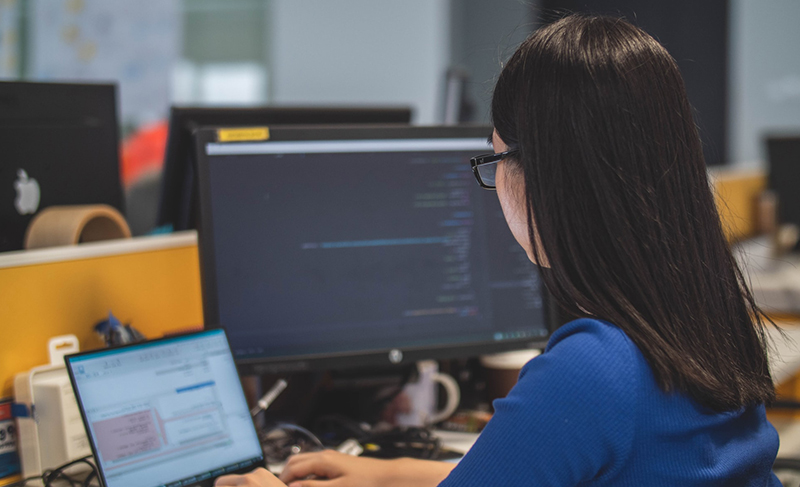- Workday release updates are unavoidable, minor ones drop weekly, and the big ones come twice a year.
- The scope of work required, and the default setting of updates ‘off’ means most are behind in their Workday release updates.
- Managing Workday release updates include assessing what changes are essential to your configuration and then deciding and planning for the release update.
- Managing release updates requires a team of experts.
- Minimize your release update workload through one-click impact analysis of the release update or automation of impact analysis.
- Workday’s releases are one of the reasons you need consistent and ongoing expertise and management of your Workday system.
You Gotta Get Them
Workday weekly and bi-annual releases result in unwanted circumstances that you must deal with but do not want to.
Important points on Workday Update Management:
- Workday drops minor updates weekly and major releases twice a year, usually in March and September.
- The updates are turned off by default, providing Workday administrators more control over release management.
- Most implementations are behind in updates because of unknowns and uncertainties: what’s in the release, should I care about what’s in the release, and how does the release impact me/my implementation?
- You will spend more time resourcing and catch-up if you don’t keep your Workday system updated. In other words, putting off updates accrues debt.
- Making the most of your Workday systems means updating them, but updates require planning, analysis, and testing.
How to Prepare for Workday Release Management?
1. Assess release impact with one-click impact analysis
- First, determine the impact of the release on your Workday implementation and what you need to update.
- Not all Workday customers license all Workday products; some may have the basic ones, while others may have licensed one or more specific modules: HCM, Financials, Students, Payroll, or Learning.
- Depending on your specific Workday implementation, a set of release updates may or may not impact you.
- Use SimplrOps one-click impact analysis to know what actions your organization needs to take for updates.
- Manage backlog of configuration enhancements with your release updates. You can consider Workday release update cycles as a mechanism to select from your backlog and implement in tandem with the Workday release.
2. Decide on what you want to update and when
- Use recommendations from the one-click impact analysis to determine what you’ll update and what dependencies or changes exist (e.g., integrations, business processes, custom reports).
- Determine if there will be a phased-out approach to adopting new functionality and who will need to be trained (along with required artifacts).
- Identify who will be needed in your expert team to manage the release update. The size of your team depends on the breadth of changes updated. Individual resources in a release team have expertise in a maximum of 2 products. . Your team must cover all the updates relevant to your Workday products.
3. Plan for Workday update testing
- There’s a five-week release preparation window, which will shrink quickly, so preparation is critical to keeping to the window. Preparation includes a test plan that assesses and tests for the impact of updates. Your testing plan could be tiered to experiment with the release team, the support team, and even some administrators.
- Workday releases the updates in your sandbox preview first. Your Workday sandbox preview environment gives you a place to test out new features and even provide feedback to Workday. So by managing release updates, there’s the bonus of influencing Workday functionality.
- Make sure your testing plan considers any conflicting or overlapping company milestones.
4. Plan for downtime and communicate internally
- Schedule downtime to implement upgrades and any other configuration changes. And the downtime should be projected to be longer than actual. Be set up for success by allowing for unknowns and building more trust in your user population.
- Make sure to provide advance notice to all user types. Advance notice should be through company communication channels and the Workday product itself.
- Communicate the update to all relevant groups that may not be involved in the Workday release update but will be affected by the changes. E.g., IT support, administrators, etc.
- Create a static webpage that redirects the Workday users during downtime. The webpage should detail when the downtime ends and the reason for the downtime.
5. Train on any changes
- Document the changes implemented (from your backlog and the recent release update) and impacted users.
- Consider any supporting materials that need to be created or changed. E.g., changes to current documentation or help resources that need to be updated.
- Summarize the release update in an easy-to-digest way for users with the ability to ‘double-click’ to obtain new information.
- Keep the training material for the update consistent with your Workday training, e.g., don’t forget to train the end-users if updates are impacting them.
Pro tips for Workday Release Management
- Release Cycle Use Case: The unending and relentless release cycle is an opportunity to build the business case for release cycle management with its respective timeline and budget.
- Get help, avoid the scramble: It’s common to be reactive to Workday’s releases. And managing a Workday release can also cause interruptions in regular day-to-day operations. By automating part of the release management and working with Workday experts, your Workday systems can be up-to-date and regular business uninterrupted.
- Build Workday knowledge: the release updates can be a chance to improve your Workday skills. We often see companies hone their Workday skills with releases, and the updates are a chance for training and skill-building.